Gameplay tool & New Gameplay patch 0.9.9 beta + hotfix released 09-08
AI - teammate movement
here's video clip & simple explanation :
(thanks to [You must be registered and logged in to see this link.] & [You must be registered and logged in to see this link.] for uploading)
AI goals combination
(thanks to tunizizou for uploading )
New gameplay mode :
[center][You must be registered and logged in to see this link.]
Note & install guide : AI - teammate movement
here's video clip & simple explanation :
(thanks to [You must be registered and logged in to see this link.] & [You must be registered and logged in to see this link.] for uploading)
AI goals combination
(thanks to tunizizou for uploading )
New gameplay mode :
- Jenkey1002 gameplay 0.9.7 beta 1: aggressive & creative AI, better DF + GK, New AI teammates movement optimize 1
- Jenkey1002 gameplay 0.9.8 beta 2: aggressive & creative AI, better DF + GK, New AI teammates movement optimize 2
- Jenkey1002 gameplay 0.9.9 beta 3: aggressive & creative AI, better DF + GK, New AI teammates movement optimize 3
- New net shape by Tunizizou
- Automatic attach kitserver ( little changed)
- Have 4 choices for physic mode for player & ball (completed with a litle ajustment from beta version)
- Mode 1 : Default KONAMI physic
- Mode 2 : Realistic physic for ball & player (my recommended)
- Mode 3 : Superstar player are difirentce with the rests. Ball is a bit weighter (recommended from most of beta testers)
- Mode 4 : No change - will use gameplay physic setting
[center][You must be registered and logged in to see this link.]
- Remember disable your antivirus software : gameplay tool is using memory hack module
and some AV soft missunderstand it with virus, but believe me it's not the virus. - For upgrade to new version you must delete all files & folder from old version (for remove all old effort)
+ Gameplay tool - run.exe
+ Gameplay tool - config.exe
+ Gameplayjen - Extract & Copy all files to PES2011 installed foder
- Run "Gameplay tool - config.exe" for configuration
- Save config (If you feel gameplay is not changed ingame, try run config & save again)
- Play game via "Gameplay tool - run.exe"
Mediafire (hotfix)
[You must be registered and logged in to see this link.]
Suggestion :
and special thanks to all beta testers
Enjoy !
[You must be registered and logged in to see this link.]
Suggestion :
- Use "Animation boost" feature for better responce ingame & better DF system (COM will block your through pass...)
and special thanks to all beta testers
Enjoy !

 Home
Home Tue Nov 18, 2014 9:48 am
Tue Nov 18, 2014 9:48 am


