Antara Website yang telah di Block oleh SKMM..
1. [You must be registered and logged in to see this link.]
2. [You must be registered and logged in to see this link.]
3. [You must be registered and logged in to see this link.]
4. [You must be registered and logged in to see this link.]
5. [You must be registered and logged in to see this link.]
6. [You must be registered and logged in to see this link.]
7. [You must be registered and logged in to see this link.]
8. [You must be registered and logged in to see this link.]
9. [You must be registered and logged in to see this link.]
10. [You must be registered and logged in to see this link.]
Mesti bengang kan? Lg2 sbb piratebay kne block..grrr..
Actually sng je nak unblock website2 nih.. Just follow je instructions kat bwh..
1) Click Internet Access
[You must be registered and logged in to see this image.]
2) Click Pulak Open Network and Sharing Center
[You must be registered and logged in to see this image.]
3) Wireless Network Connection
[You must be registered and logged in to see this image.]
4) Properties
[You must be registered and logged in to see this image.]
5) Internet Protocol 4 (TCP/IPv4)
[You must be registered and logged in to see this image.]
6) Sila click Use The Following DNS Server adresses:
Dan isi 8.8.8.8 kat Preferred DNS Server.
Manakala 8.8.4.4 kat Alternate DNS Server
[You must be registered and logged in to see this image.]
Lepas tuu kite enjoyy....
[You must be registered and logged in to see this link.]
1. [You must be registered and logged in to see this link.]
2. [You must be registered and logged in to see this link.]
3. [You must be registered and logged in to see this link.]
4. [You must be registered and logged in to see this link.]
5. [You must be registered and logged in to see this link.]
6. [You must be registered and logged in to see this link.]
7. [You must be registered and logged in to see this link.]
8. [You must be registered and logged in to see this link.]
9. [You must be registered and logged in to see this link.]
10. [You must be registered and logged in to see this link.]
Mesti bengang kan? Lg2 sbb piratebay kne block..grrr..
Actually sng je nak unblock website2 nih.. Just follow je instructions kat bwh..
1) Click Internet Access
[You must be registered and logged in to see this image.]
2) Click Pulak Open Network and Sharing Center
[You must be registered and logged in to see this image.]
3) Wireless Network Connection
[You must be registered and logged in to see this image.]
4) Properties
[You must be registered and logged in to see this image.]
5) Internet Protocol 4 (TCP/IPv4)
[You must be registered and logged in to see this image.]
6) Sila click Use The Following DNS Server adresses:
Dan isi 8.8.8.8 kat Preferred DNS Server.
Manakala 8.8.4.4 kat Alternate DNS Server
[You must be registered and logged in to see this image.]
Lepas tuu kite enjoyy....
[You must be registered and logged in to see this link.]
Untuk Brodband..
1.
Click Start, click Control Panel, click Network and Internet, and then click Network and Sharing Center.
2.
Click Manage network connections from the list of tasks.
3.
Right-click the network connection that you want to configure (the one that connect you to the Internet), and then click Properties.
4.
On the General tab (for a local area connection), or the Networking tab (for all other connections), click Internet Protocol (TCP/IP) or Internet Protocol version 4 (TCP/IPv4) from the list, and then click the Properties button.
5.
Select Use the following IP address.
6.
Enter 208.67.222.222 and 208.67.220.220 then click OK.
And you are done!
Credit:pijan08
Last edited by KrulAmirul on Tue Aug 09, 2011 2:50 pm; edited 1 time in total

 Home
Home Tue Nov 18, 2014 9:48 am
Tue Nov 18, 2014 9:48 am





