Tutorial Relink Face Using PES 2011 Editor By Wild
Kepada Sape2 yg x de tu leh download kat sini [You must be registered and logged in to see this link.]
Ramai yg bertnye So aku wat tutorial pasal relink face ni
Korg leh wat klu ikut sume step2 ni:
1.bukak pes editor tu pastu bukak folder EDIT.BIN kalau gne patch razor bukak kat C:\Documents and Settings\User\My Documents\KONAMI\Pro Evolution Soccer 2011\save klu gne patch pes 1 mas bukak kat C:\Program Files\KONAMI\Pes 1Malaysia Patchs 2011\save
[You must be registered and logged in to see this image.]
2.Search name face yg korg nak relink tu kat bwh tu pastu tkn enter..contoh: aku buat safee sali
[You must be registered and logged in to see this image.]
3.DoubleClick kat nme yg korg nak relink tu.
[You must be registered and logged in to see this image.]
4.Click Relink
[You must be registered and logged in to see this image.]
5.Tick dekat free face,free hair dan only face lps tu pilih mana2 face and click relink..x phm tgok gmbar
[You must be registered and logged in to see this image.]
6.Click ACCEPT
[You must be registered and logged in to see this image.]
7.Pastu click file>Save..lps tu tgok no yg korg relink tdi
[You must be registered and logged in to see this image.]
8.Lps tu just RENAME face tu kepadaNO tdi..contoh:no aku 1608..aku rename kepada safee_1608.bin
[You must be registered and logged in to see this image.]
9.Just COPY file yg korg rename tdi then PASTE dekat dtoc.img dlm kiserver
Kepada Sape2 yg x de tu leh download kat sini [You must be registered and logged in to see this link.]
Ramai yg bertnye So aku wat tutorial pasal relink face ni
Korg leh wat klu ikut sume step2 ni:
1.bukak pes editor tu pastu bukak folder EDIT.BIN kalau gne patch razor bukak kat C:\Documents and Settings\User\My Documents\KONAMI\Pro Evolution Soccer 2011\save klu gne patch pes 1 mas bukak kat C:\Program Files\KONAMI\Pes 1Malaysia Patchs 2011\save
[You must be registered and logged in to see this image.]
2.Search name face yg korg nak relink tu kat bwh tu pastu tkn enter..contoh: aku buat safee sali
[You must be registered and logged in to see this image.]
3.DoubleClick kat nme yg korg nak relink tu.
[You must be registered and logged in to see this image.]
4.Click Relink
[You must be registered and logged in to see this image.]
5.Tick dekat free face,free hair dan only face lps tu pilih mana2 face and click relink..x phm tgok gmbar
[You must be registered and logged in to see this image.]
6.Click ACCEPT
[You must be registered and logged in to see this image.]
7.Pastu click file>Save..lps tu tgok no yg korg relink tdi
[You must be registered and logged in to see this image.]
8.Lps tu just RENAME face tu kepadaNO tdi..contoh:no aku 1608..aku rename kepada safee_1608.bin
[You must be registered and logged in to see this image.]
9.Just COPY file yg korg rename tdi then PASTE dekat dtoc.img dlm kiserver
Note:Sape2 x phm leh tnye..

 Home
Home Tue Nov 18, 2014 9:48 am
Tue Nov 18, 2014 9:48 am






