[You must be registered and logged in to see this link.]
How does it work?
1.- You need to replace all the files in the “Resources” folder.
you must provide an unzlibed unnamed_278.bin (unnamed_278.bin.unzlib), use zlib drag and drop by 222
game2d_00.png (unnamed_275.bin)
game2d_01.png (unnamed_277.bin)
2.- You should not change file names.
3.- Open the program and click “LOAD”
4.- Make your changes.
5.- Click “SAVE”
Thanks to:
barcafan (open and save file code example)
R4m130 (game_01.pos bookmark)
ninuzzu (scoreboard tutorial)
[You must be registered and logged in to see this link.]
How does it work?
1.- You need to replace all the files in the “Resources” folder.
you must provide an unzlibed unnamed_278.bin (unnamed_278.bin.unzlib), use zlib drag and drop by 222
game2d_00.png (unnamed_275.bin)
game2d_01.png (unnamed_277.bin)
2.- You should not change file names.
3.- Open the program and click “LOAD”
4.- Make your changes.
5.- Click “SAVE”
Thanks to:
barcafan (open and save file code example)
R4m130 (game_01.pos bookmark)
ninuzzu (scoreboard tutorial)
[You must be registered and logged in to see this link.]

 Home
Home Tue Nov 18, 2014 9:48 am
Tue Nov 18, 2014 9:48 am



