1. download PES software [You must be registered and logged in to see this link.]
2. extract as usual and the way his software.
3. add songs like plus and convert a file. ADX and already in the save
4. rename the file with a song that wants to be replaced, for example Unnamed_15.adx
then move the file. ADX is to dt02.img (in the folder kitservernya)
5. (See in folder kitserver - pesedit - and open songs.txt) change the name of the song, for example:
15, "New York City Cops", "The Strokes" replace with 15, "O Come", "Bondan F2B"
6. manager.exe open the folder and attach kitserver
7. go to PES 2011, continued to System Settings - Playlist Editor - Add to your playlist
8. SUCCEED!
9. out of the PES 2011 and open software again.
credits : torressiregar gururupa
2. extract as usual and the way his software.
3. add songs like plus and convert a file. ADX and already in the save
4. rename the file with a song that wants to be replaced, for example Unnamed_15.adx
then move the file. ADX is to dt02.img (in the folder kitservernya)
5. (See in folder kitserver - pesedit - and open songs.txt) change the name of the song, for example:
15, "New York City Cops", "The Strokes" replace with 15, "O Come", "Bondan F2B"
6. manager.exe open the folder and attach kitserver
7. go to PES 2011, continued to System Settings - Playlist Editor - Add to your playlist
8. SUCCEED!
9. out of the PES 2011 and open software again.
credits : torressiregar gururupa

 Home
Home Tue Nov 18, 2014 9:48 am
Tue Nov 18, 2014 9:48 am




