[You must be registered and logged in to see this image.]
This patch made to meet the compatibility with Patch PESEdit 0.4
General Feature:
*All features from PESEdit 0.4
Added Features by RaZoR:
*Added Malaysia in Asia Team
*Added Malaysia Super League (14 Club)
*New Malaysia Home & Away Kit
*Real player name for all MSL clubs
*75 Scanned face for MSL player
*Play Master League using Malaysia Premier League Club
*RTM1 TV logo
*New playerface (Maradona, Batistuta, Romario, Pele, Cantona, Zidane, Cafu, Dunga, BenKhalifa, Borini, Kakuta, Neymar, Bruma,Pirlo, Eduardo)
*Special Hair Mode by Hawke
*New formation icon
*Unlock all in Extra Content
How to install:
1. It is recommended to do a fresh installation before installing the patch.
2. Update DLC 15.10
3. Install Patch PESEdit 0.4 patch.
4. Download MAS Patch v1.3 and extract file.
5. Put kitserverfolder into C:\Program Files\KONAMI\ProEvolution Soccer 2011
6. Attach the kitserver to the game.
7. Put Savefolder into My Document\KONAMI\ProEvolution Soccer 2011.
8. Start the game.
How to dismiss RaZoR trademark:
1. Remove unnamed_981 @ dt06 (MSL Logo)
2. Remove unnamed_46 @ dt06 (Menu Bar)
Credit to:
*Vanrezza (New Malaysia Home & Away Golkeeper Kits)
*Chengazrin (All Golkeeper for MSL Club)
[You must be registered and logged in to see this link.]
This patch made to meet the compatibility with Patch PESEdit 0.4
General Feature:
*All features from PESEdit 0.4
Added Features by RaZoR:
*Added Malaysia in Asia Team
*Added Malaysia Super League (14 Club)
*New Malaysia Home & Away Kit
*Real player name for all MSL clubs
*75 Scanned face for MSL player
*Play Master League using Malaysia Premier League Club
*RTM1 TV logo
*New playerface (Maradona, Batistuta, Romario, Pele, Cantona, Zidane, Cafu, Dunga, BenKhalifa, Borini, Kakuta, Neymar, Bruma,Pirlo, Eduardo)
*Special Hair Mode by Hawke
*New formation icon
*Unlock all in Extra Content
How to install:
1. It is recommended to do a fresh installation before installing the patch.
2. Update DLC 15.10
3. Install Patch PESEdit 0.4 patch.
4. Download MAS Patch v1.3 and extract file.
5. Put kitserverfolder into C:\Program Files\KONAMI\ProEvolution Soccer 2011
6. Attach the kitserver to the game.
7. Put Savefolder into My Document\KONAMI\ProEvolution Soccer 2011.
8. Start the game.
How to dismiss RaZoR trademark:
1. Remove unnamed_981 @ dt06 (MSL Logo)
2. Remove unnamed_46 @ dt06 (Menu Bar)
Credit to:
*Vanrezza (New Malaysia Home & Away Golkeeper Kits)
*Chengazrin (All Golkeeper for MSL Club)
[You must be registered and logged in to see this link.]

 Home
Home Tue Nov 18, 2014 9:48 am
Tue Nov 18, 2014 9:48 am






